How to Sign Up and Verify Your Account on Binance
Signing up on Binance is a straightforward process that takes just a few minutes. Follow these simple steps to create your account and verify your identity:
1. Visit Binance:
Head over to the Binance website or download the mobile app. Look for the "Sign Up" button and click on it.
2. Enter Your Details:
You'll be prompted to enter an email address or phone number and create a password. Make sure to choose a strong password to protect your account.
3. Confirm Registration:
Binance will send a confirmation code to the email or phone number you provided. Enter the code to complete the initial signup process.
4.Enable Two-Factor Authentication (2FA):
For added security, Binance recommends enabling 2FA through Google Authenticator or SMS. This extra layer of protection helps keep your account safe.
5. Complete Identity Verification (KYC):
To fully unlock all features, including higher withdrawal limits and access to certain services, you'll need to complete Binance's Know Your Customer (KYC) process.
Go to your profile and click on "Identification."
Choose your country of residence and select the type of verification you'd like to complete.
Upload a government-issued ID (passport, driver’s license, or national ID) and a selfie. Follow the instructions carefully.
In some cases, Binance may ask for additional documents like a utility bill to verify your address.
6.Wait for Approval:
Once you've submitted your documents, Binance typically reviews them within a few hours. You'll receive an email once your verification is approved.
After completing these steps, you'll be fully verified and ready to start trading on Binance!
This should guide your readers through the signup and verification process smoothly. Let me know if you'd like to adjust any part of it!


.jpg)


.jpg)
.jpg)
.jpg)
0 Comments