How to create a Fiverr account:
Step 1: Go to Fiverr's Website
1. Open your web browser and go to the official Fiverr website: https://www.fiverr.com/pe/R5lEKl
Step 2: Click "Join"
1. On the top right corner of the Fiverr homepage, click the "Join" button.
Step 3: Sign up
Sign up with an Email, Facebook, Google, or Apple Account
1. You have the option to sign up using Facebook, Google, Apple, or your email address.
Using Google/Facebook/Apple: Click on the respective button and follow the instructions.
Using Email:8
Enter your email address in the provided field and click Continue.
Choose a username (this will be your Fiverr display name).
Create a strong password.
Step 4: Confirm Your Email
1. Fiverr will send a confirmation email to the address you used to sign up.
2. Open your email inbox, find the email from Fiverr, and click on the confirmation link.
Step 5: Complete Your Profile
1. After confirming your email, log into Fiverr and click on your profile icon (top-right corner).
2. Select Profile to complete your account details.
Profile Picture: Upload a professional photo.
Description: Write a brief description of your skills and services.
Languages:Add languages you speak and your proficiency level.
3. Click Save when done.
Step 6: Set Up Security Settings (Optional)
1. You can further protect your account by enabling Two-factor Authentication (2FA).
- Go to Settings > Security> Two-factor Authentication.
Step 7: Explore Fiverr
1. Now that your account is set up, you can browse Fiverr services, or if you're planning to sell, you can create your first Gig by clicking Become a Seller and following the prompts.
Now, you are ready to buy or sell services on Fiverr!


.jpg)


.jpg)
.jpg)
.jpg)
0 Comments